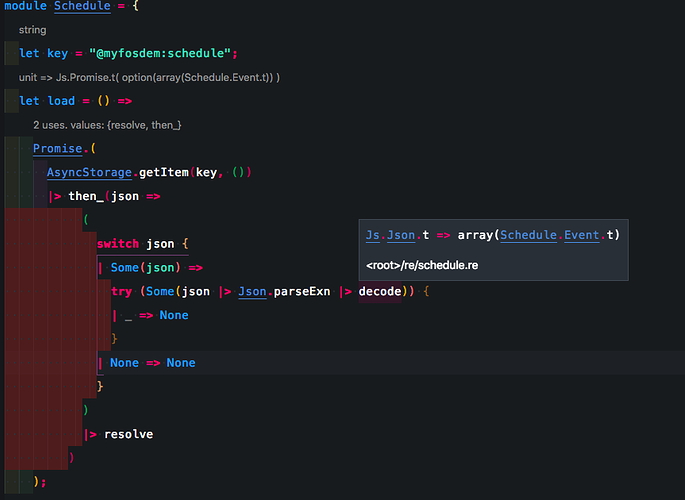Not for nothing folks, I download and ran an old project to study. This is the project: https://github.com/erizocosmico/myfosdem
When I ran the code I noticed that the editor support was magical. Check out this screen shot where when you hover a command it tells you exactly where that command is defined. hell hovering over anything at all give you super detailed type info.
in this pic, you hover over decode and it points you to the module where this function is defined. I do not get this anywhere else. I have never seen this before or not in a super long time anyway.
Anyone know how to set up our editors to get this?
This is the
bs.config:
{
"name": "myfosdem",
"reason": {
"react-jsx": 2
},
"bsc-flags": ["-bs-super-errors"],
"bs-dependencies": ["bs-react-native", "reason-react", "bs-fetch", "bs-json"],
"sources": [
{
"dir": "re",
"subdirs": true
}
],
"refmt": 3
}
Dude is using bs-platform 2.0.1. https://github.com/erizocosmico/myfosdem/blob/d756ff61076791a6e108fadc7a61c283849ae8aa/package.json#L21
I WANT THIS!!!
How do we do it?
Thanks, in advance.