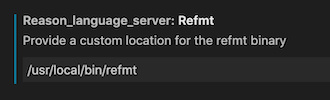In a ReasonML/BuckleScript project with bs-platform@7.0.1 (same with v6.2.1) in VSCode, ‘reason-vscode’ (v1.7.4) gives me the following error:
>> Fatal error: OCaml and preprocessor have incompatible versions
Fatal error: exception Whole_compiler.Misc.Fatal_error
The hover functionality does not work (i.e. showing the type). Syntax highlighting works though.
I have the following OCaml:
$ ocaml --version
The OCaml toplevel, version 4.06.1
I have the following switch (I also tried 4.02.3+buckle-master, without luck):
$ opam switch
# switch compiler description
4.02.3+buckle-master ocaml-variants.4.02.3+buckle-master 4.02.3+buckle-master
→ 4.06.1 ocaml-base-compiler.4.06.1 4.06.1
And .merlin in my project is as follows:
####{BSB GENERATED: NO EDIT
B lib/bs
FLG -open Day13
FLG -ppx /Users/me/day13/node_modules/decco/ppx
FLG -ppx /Users/me/day13/node_modules/bs-platform/lib/bsppx.exe
S /Users/me/day13/node_modules/bs-platform/lib/ocaml
B /Users/me/day13/node_modules/bs-platform/lib/ocaml
FLG -nostdlib
FLG -w -30-40+6+7+27+32..39+44+45+101
S /Users/me/day13/node_modules/decco/lib/ocaml
B /Users/me/day13/node_modules/decco/lib/ocaml
S src
B lib/bs/src
####BSB GENERATED: NO EDIT}
The project compiles without errors, and the produced JavaScript is valid and runs fine.
Have any other run into the same problem? Or sees any obvious incompatible versions in my setup?
The OCaml and Reason IDE from Morrison works, so I could use that.

 So it seems that it is something with the new version of decco and the
So it seems that it is something with the new version of decco and the